Did you know? The Uzbek language continues to showcase influences from Persian, Arabic, and Turkic origins. It holds a unique status as the official language of Uzbekistan while also being spoken in Central Asian countries. Its evolution reflects the historical tapestry of the region, intertwining tradition with modernity. Despite its ancient roots, Uzbek plays a crucial role in literature, media, and everyday communication.
Many people are interested in understanding Uzbekistan's unique language. Technology like Google Translate English to Uzbek photos makes language exploration seamless. Through photo translation, English speakers can bridge the gap between their language and Uzbek.
In this article
Part 1. Using Google Translate for English to Uzbek Photo Translation
Translating text from pictures can be tough if you don't have special tools, as you can't just copy the words. Normally, you'd have to type everything by hand to translate text into a photo. But with Google Translate's image feature, going from English to Uzbek becomes much easier. About 44 million people speak Uzbek, mostly in countries like Uzbekistan, Afghanistan, China, Tajikistan, Kazakhstan, Turkmenistan, Kyrgyzstan, and Russia.
Here’s the step to translate English to Uzbek easily with Google translator:
Step1
Go to Google Translate. No need to log in.
Step2
Choose English, let it detect the language, and select Uzbek as the output.
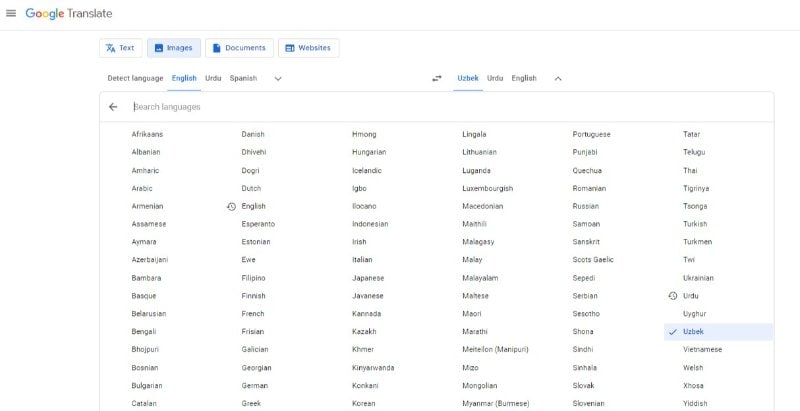
Step3
Click on 'Images' at the top. Then, drag and drop the image or click 'Browse your files' to upload it.
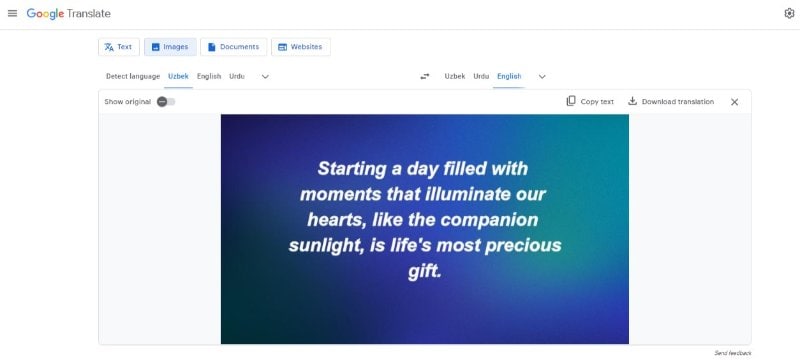
Step4
Google Translate will automatically change the English photo into Uzbek. Just copy the text or download the translation to get your result.
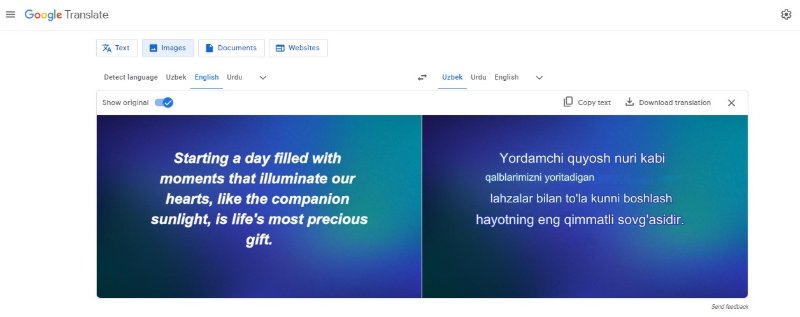
Clear, high-quality photos are crucial for accurate translation. Unclear images can make it challenging for translation tools like Google Translate to correctly identify and interpret the text within the image.
Google Translate's efficiency for English to Uzbek photo translation is notable. However, its accuracy heavily relies on the image's clarity and the text's complexity. Simple, well-lit images with clear text tend to yield more accurate translations.
Google Translate performs reasonably well for this language pair, especially with common and straightforward phrases. Yet, it may struggle with complex sentences, handwriting, or stylized fonts, leading to less accurate results. While it's a useful tool, it's wise to provide an alternative tool to use for photo translation.
Part 2. Google Translate Alternatives for English to Uzbek Photo Translation
Google Translate is a great tool for turning English into Uzbek using photos. But other alternative tools can also do this. Each tool has its own good and not-so-good parts. Trying these suggested tools might help you find the best translation.
Top 1: Wondershare PDFelement for English to Uzbek Photo Translation

Wondershare PDFelement stand out for translating English to Uzbek, especially for PDF documents. It's user-friendly and efficient. This tool is great for those who often work with PDFs.
One key feature is its accuracy in keeping the PDF layout. This means the translated text stays in the right place. This is very useful for documents with lots of images or complex formatting. It's something Google Translate can struggle with. Google Translate is good for quick, basic translations. But, it often changes the layout. This can be a problem for official or formal documents.
PDFelement's translation quality is impressive. It captures nuances better than Google Translate. This is especially true for longer, more complex sentences. Google Translate can sometimes miss these subtleties. PDFelement, however, tends to be more precise.
In terms of ease of use, both tools are straightforward. But PDFelement has an edge for PDFs. It's designed for this format. This makes it a better choice for professional or academic work. It's a reliable tool for anyone needing English to Uzbek translations, especially in PDF format.
Using Wondershare PDFelement's AI Feature for English to Uzbek Translate Photo
Wondershare PDFelement is a powerful tool for translating English documents into Uzbek. It's especially useful for scanned or image-based PDFs. Here's a simple guide on how to use it:
Step1OCR for Scanned PDFs
- First, if you have a scanned English document, use PDFelement's OCR (Optical Character Recognition) feature. OCR identifies the text in your scanned images. It changes the text into a form you can edit and search. This step is vital for scanned or image-based documents. It prepares them for translation.
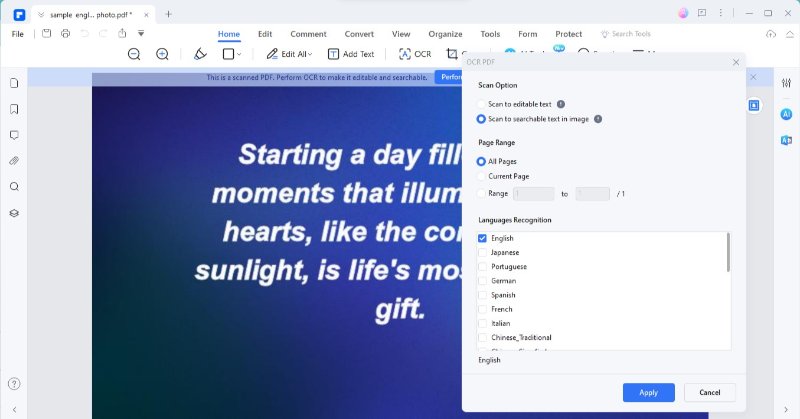
Step2Translating the Document
- After OCR, you can translate the document. Open your English document in PDFelement. Then, find the "AI Tools" button on the right side of the interface. In the AI sidebar, ask PDFelement AI assistant Lumi to translate the text into Uzbek.
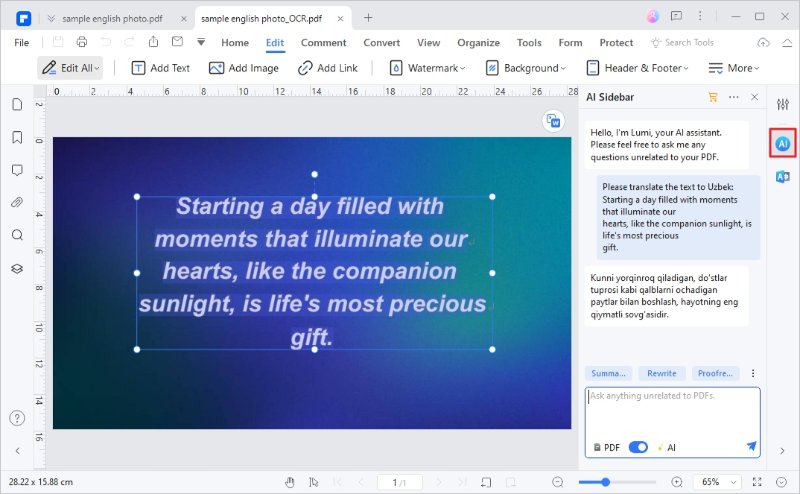
Step3Paste the Translate Text into the Document
- Next, copy and paste the translation text back into the document. Use the Edit feature to adjust the layout.
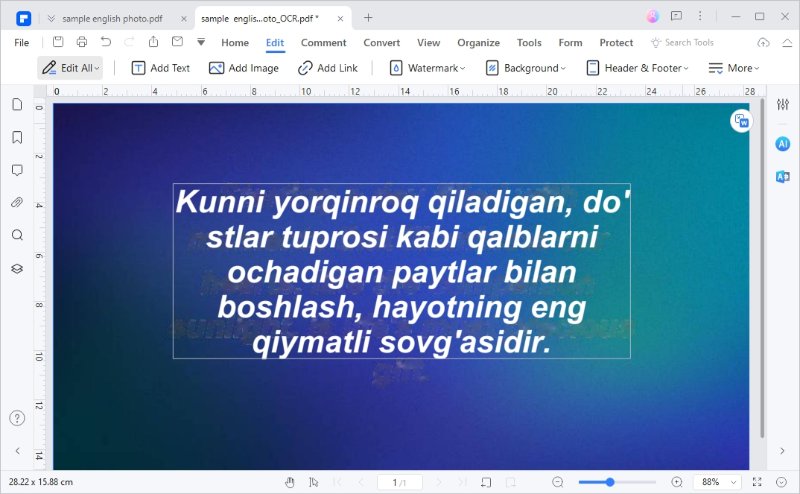
Step4Converting Back to Photo Format
- Once you have your translated document, you might want to change it back to a photo format. This is easy. First, save your translated document. Then, use the Convert feature to convert the document to a photo.
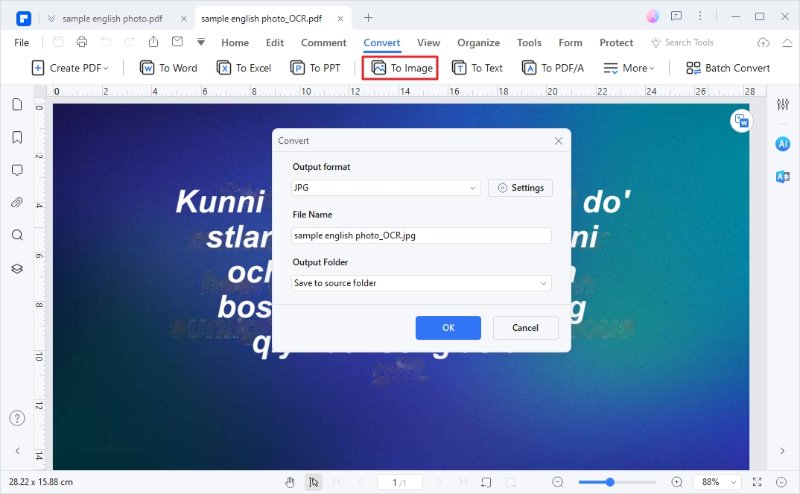
PDFelement's OCR and translation features are straightforward. They help you convert English texts into Uzbek. The process maintains the original style and formatting. This is great for official documents. It also ensures that the translated text is accurate.
PDFelement is user-friendly. It's good for beginners and professionals. You don't need to know a lot about technology to use it. Its simple steps make translating documents a smooth process. This tool is reliable for translating English to Uzbek, especially for PDFs and scanned documents.
Top 2: Lingvanex English to Uzbek Photo Translator
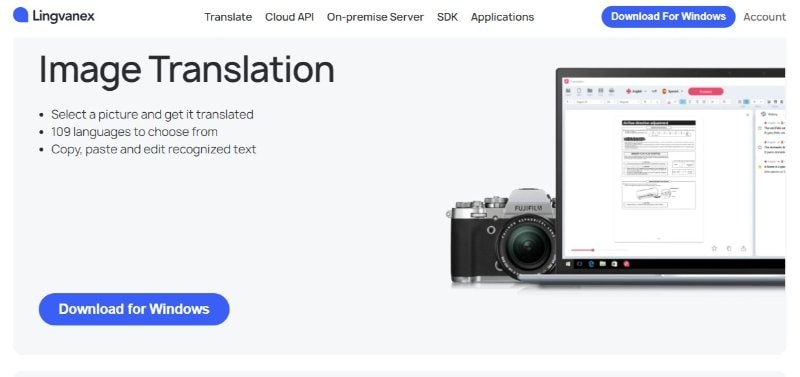
Lingvanex is another great tool for translating photos from English to Uzbek. It's easy and fast. This app works on computers, phones, and tablets. It's good for personal or work use.
- Photo Translation: You can take a photo or use one from your gallery. Lingvanex then translates the text in the photo.
- Voice Translation: You can speak into the app. It translates your words into another language.
- Text Translation: Type or paste text. Lingvanex translates it quickly.
- Offline Mode: You can use it without the internet. This is very useful when you're traveling.
Here's how to use Lingvanex for photo translation:
Step1
Start by opening Lingvanex on your device.
Step2
Select English as the source language and Uzbek as the target language.
Step3
Use your camera to take a new photo or choose one from your gallery.
Step4
After uploading, click 'Translate.' The app will show the Uzbek translation on the screen.
Lingvanex's translation is good for simple texts. It's quick and mostly accurate. For complex or professional texts, you might need another check. But it's perfect for everyday use, like reading signs or menus. It makes translating English to Uzbek easy and convenient.
Top 3: iTranslate English Photo to Uzbek
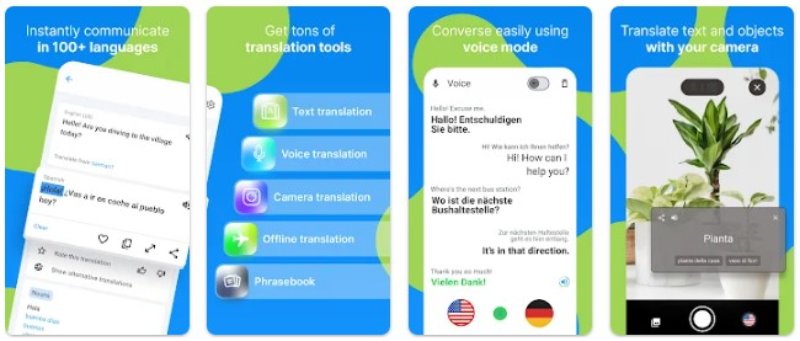
iTranslate is a popular app for translating text, including photos, from English to Uzbek. It's known for its ease of use and accuracy. You can use it on your phone or tablet, making it handy for quick translations.
- Versatility: Translates text, voice, and photos.
- User-Friendly: Easy to navigate, even for beginners.
- Offline Mode: Works without an internet connection.
- Phrasebook: Offers commonly used phrases for quick reference.
Here's how to use iTranslate for photo translation:
Step1
Start iTranslate on your device.
Step2
Choose English as the 'from' language and Uzbek as the 'to' language.
Step3
Click on the camera icon in the app.
Step4
You can snap a new photo or pick one from your gallery.
Step5
After the photo is in the app, use your finger to highlight the English text you want to translate.
Step6
Once you highlight the text, iTranslate will translate it into Uzbek.
iTranslate is great for travelers and students. It helps you understand signs, menus, and instructions in Uzbek. It's not always perfect for long or complex texts. But for everyday needs, it's a useful tool. It turns your phone into a powerful translation device.
Top 4: Yandex Translate English to Uzbek Photo
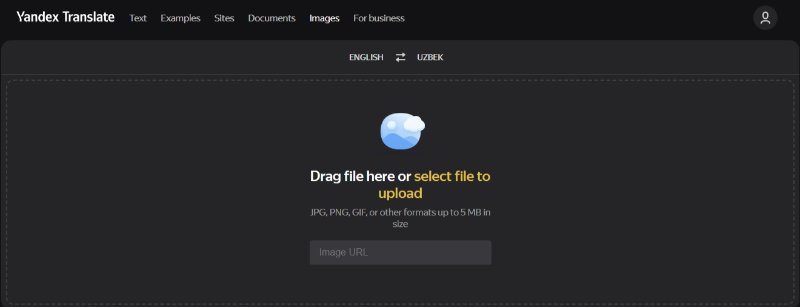
Yandex Translate is a useful tool for translating photos from English to Uzbek. It's part of the Yandex suite, Russia's leading tech company. The app is free and works on both phones and computers.
- Photo Translation: Translates text in photos quickly.
- Text and Voice Translation: Besides photos, it translates typed or spoken words.
- Multiple Languages: Works with many languages, not just English and Uzbek.
- User Interface: Simple and easy to understand.
Here's how to translate photos with Yandex Translate:
Step1
First, get Yandex Translate on your phone or open it on your computer.
Step2
Set English as the source language and Uzbek as the target language.
Step3
Click on the camera icon in the app.
Step4
You can take a new photo or select one from your device.
Step5
The app scans the photo for English text. Then, it shows the translation in Uzbek.
Yandex Translate is a good choice for quick translations. It's especially helpful for signs, labels, and short texts. The translation quality is generally good for simple sentences. For more complex texts, double-checking might be needed. But overall, it's a reliable and easy-to-use tool for English to Uzbek photo translation.
Conclusion
Translating photos from English to Uzbek is easier than ever with these tools. Each offers unique benefits, whether PDFelement for documents, Lingvanex for quick tasks, iTranslate for travel, or Yandex Translate for versatility. They simplify understanding and communicating in Uzbek, opening up new opportunities for connection and understanding in our increasingly global world.

 G2 Rating: 4.5/5 |
G2 Rating: 4.5/5 |  100% Secure
100% Secure



