Italian, a romance language, carries a rich heritage and global influence. As the official language of Italy, its cultural impact extends across art, cuisine, and history. Understanding Italian opens doors to appreciating these facets.
Navigating the linguistic landscape becomes effortless with tools like Wondershare PDFelement. This user-friendly platform isn't just for managing PDFs but emerges as a powerful ally in translation endeavors. Say goodbye to language barriers as we delve into harnessing the capabilities of PDFelement for seamlessly translating English documents to Italian.
In this article
Part 1. 5 Methods To Translate English PDF to Italian
Embarking on translating English PDFs to Italian, we explore five straightforward methods. From manual approaches to digital solutions, these techniques cater to varying preferences and skill levels. Let's dive into these practical methods, ensuring a seamless transition from one language to another.
Method 1: Translate the Document From English to Italian With PDFelement

PDFelement offers a user-friendly solution for translating English PDFs to Italian seamlessly. Its AI-powered feature allows for swift and precise language conversion. With the ability to translate PDFs into more than 100 languages, including Italian, PDFelement ensures accuracy and efficiency.
This tool enables real-time comparison between the original and translated PDFs, enhancing reading efficiency. The process is straightforward, making it accessible for users of all levels.
Whether you're a language enthusiast or a professional, PDFelement's translation feature simplifies the task, providing a reliable and efficient way to convert English documents into eloquent Italian text.
How To Use PDFelement To Translate English PDF to Italian
To effortlessly translate your entire English PDF to Italian using PDFelement's "Translate PDF" feature, follow these simple steps:
Step1
Open your English PDF in PDFelement,
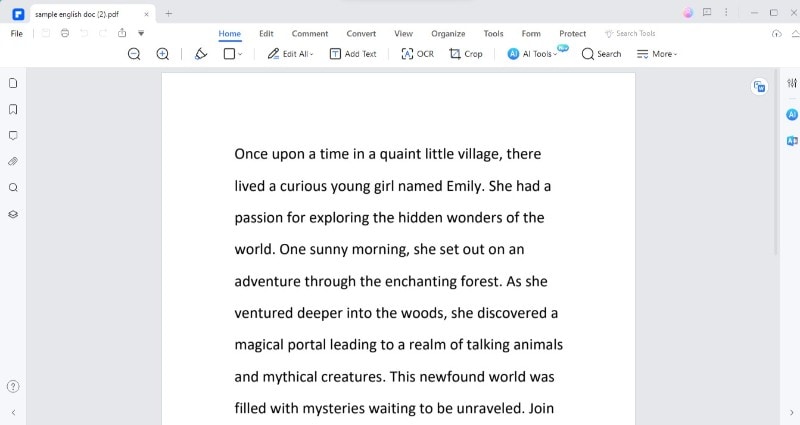
Step2
Navigate to the "Home" tab, find "AI Tools," and click "Translate PDF."
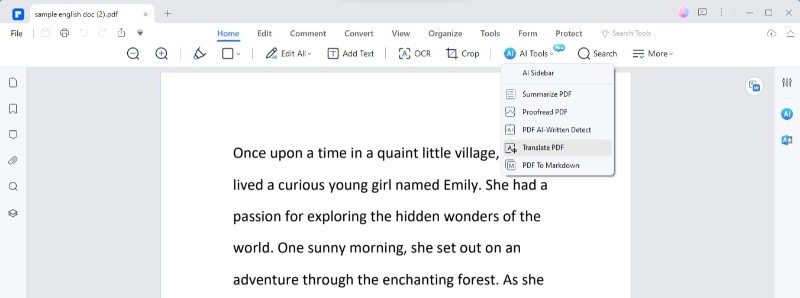
Step3
In the menu, select "Translate PDF" and customize your preferences. Choose "Italian" as your target language and specify the page range.
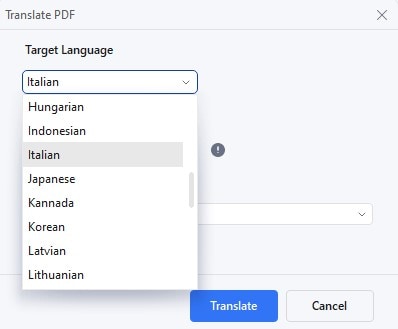
Step4
Pick a folder to save the translated PDF.
Step5
Click "Translate." PDFelement's AI, Lumi, initiates translation.
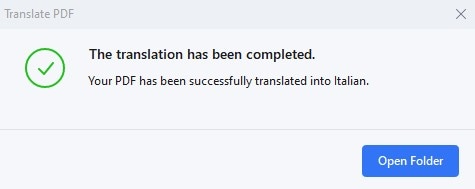
Step6
After a moment, Lumi generates a new PDF. The translated text will be in Italian, preserving the original formatting seamlessly.
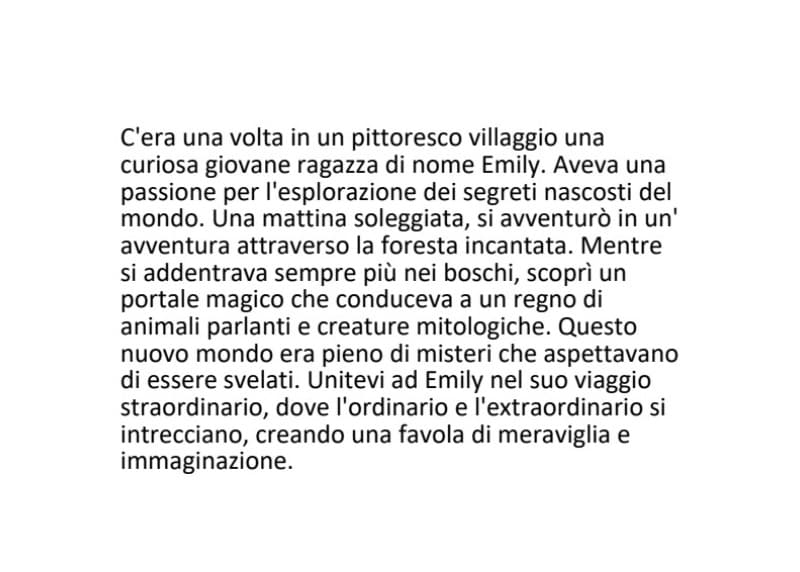
PDFelement's intuitive interface and AI-driven translation simplify the process, making it accessible. This method ensures accurate translations while maintaining the document's original layout—a practical solution for effective, well-formatted English-to-Italian conversions.
Translating Specific English Text to Italian With the "Translate" Icon
To translate specific text in your English document using PDFelement's "Translate" icon, follow these straightforward steps:
Step1
Locate the "Translate" icon on the right side of your PDF.
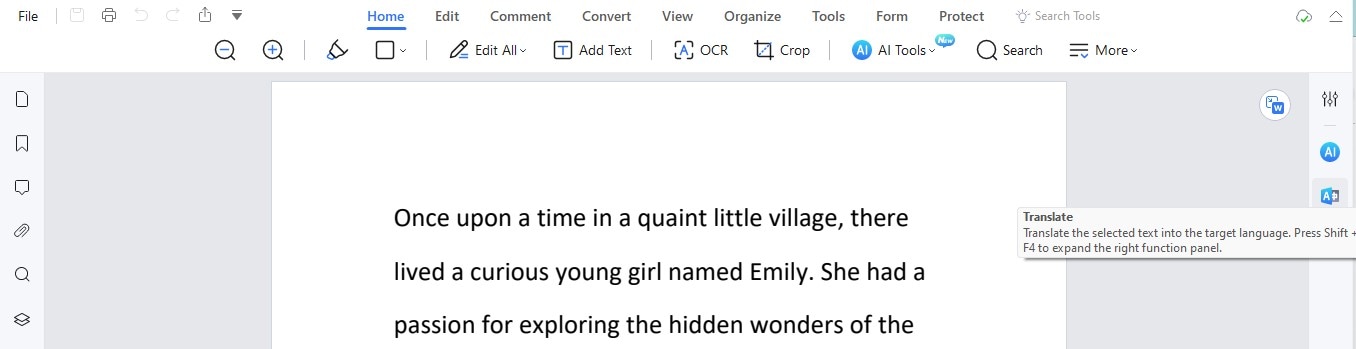
Step2
Click and drag your mouse to highlight the text you want to translate.
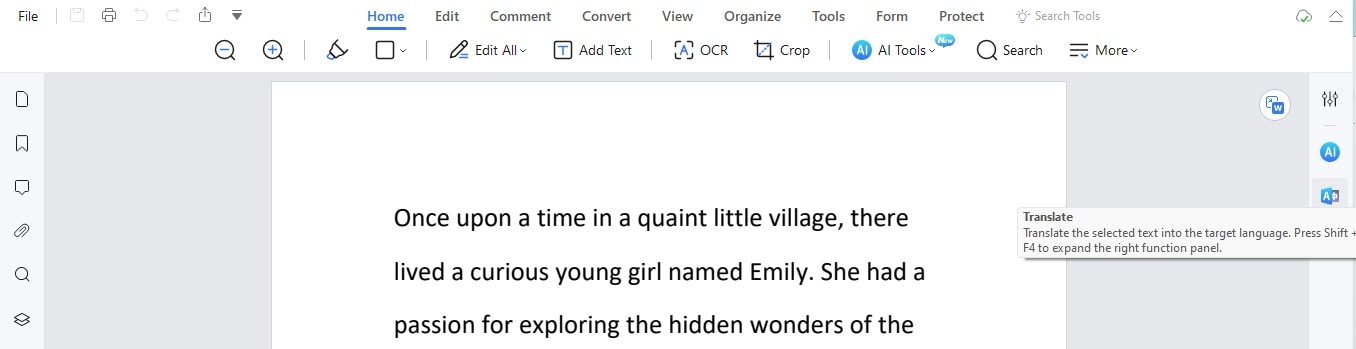
Step3
Specify "English" as the source language and "Italian" as the target language.
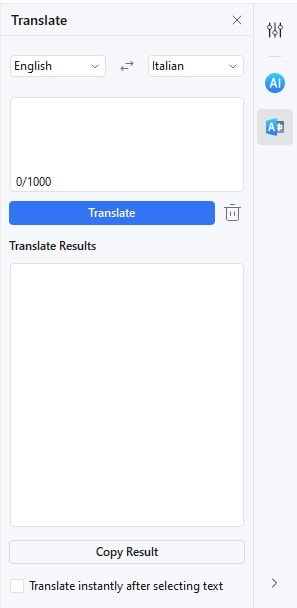
Step4
Click the "Translate" icon to translate the selected text.
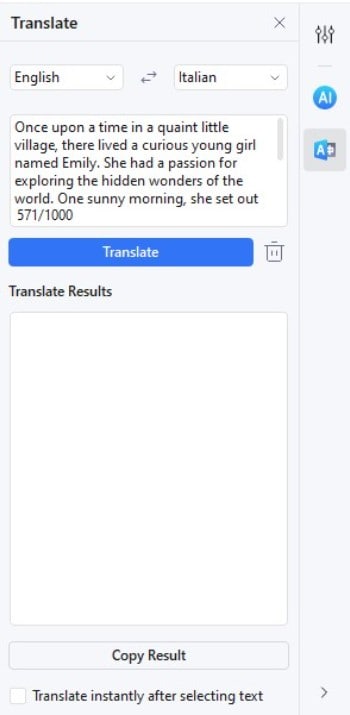
Step5
Once complete, the translated Italian text will appear. Copy and paste it as needed.
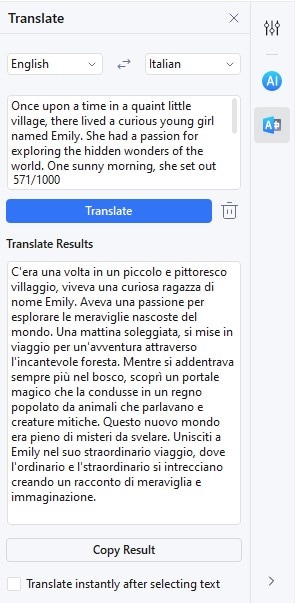
For a new translation, click the "Trash" icon to clear the current selection. If you prefer not to translate immediately after selection, uncheck the "Translate instantly after selecting text" option at the bottom.
This method ensures a swift and efficient translation of specific text segments within your English documents. It's a valuable tool for users who work with both languages within a single PDF file, providing a seamless and user-friendly experience.
Translate Non-PDF Documents From English to Italian
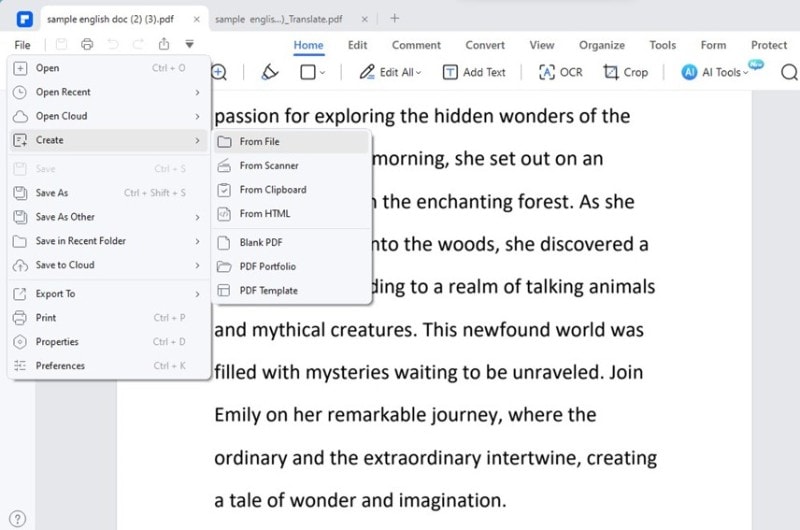
Convert various document formats to Italian with PDFelement's versatile "Create" feature. Easily transform Word, Excel, and PowerPoint files into PDFs, enhancing translation accuracy.
Use "Create" before translating to unlock PDFelement's full potential for efficient proofreading and user convenience. Open any document with PDFelement, and let its "Create" feature automatically convert different file types into PDFs.
This ensures a seamless process when translating non-PDF documents from English to Italian, making PDFelement a valuable tool for users of diverse file formats.
OCR and Translation for Scanned English PDFs or Images to Italian
Translate scanned PDFs or images from English to Italian effortlessly with PDFelement's OCR and translation features:
Step1
Click "Open PDF" or drag the scanned PDF into PDFelement.
Step2
Perform OCR to automatically detect and convert scanned text into an editable format.
Step3
Select the text, click "Translate" in the floating bar, and choose English as the target language.
Step4
In the Translate sidebar, select Italian and click "Translate." PDFelement supports translation in over 100 languages.
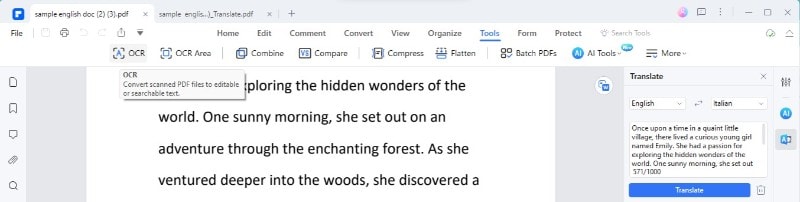
For one-click translation, go to "Tools" > "AI" > "Translate PDF." PDFelement automatically detects the source language; choose Italian as the target language and click "Translate." Translated text appears in the AI Sidebar on the right.
With PDFelement's user-friendly interface, OCR, and translation capabilities, converting scanned PDFs or images from English to Italian becomes a straightforward process.
Polishing English PDF to Italian Translations With "Rewrite" Feature
Elevate the quality of your translations with PDFelement's "Rewrite" feature, designed for refining and polishing content in the English language:
Step1
Locate the "Rewrite" feature after translating your document from Italian to English.
Step2
Click "Rewrite" on the AI sidebar, then paste the translated content you wish to refine.
Step3
Scrutinize the English text, comparing it with the original Italian content. Identify areas for improvement in phrasing, eliminate awkwardness, and enhance overall clarity.
Step4
Edit and refine the English text directly within the PDF document as needed.
Step5
After rewriting and refining, you'll have a polished English version that accurately conveys the original meaning.
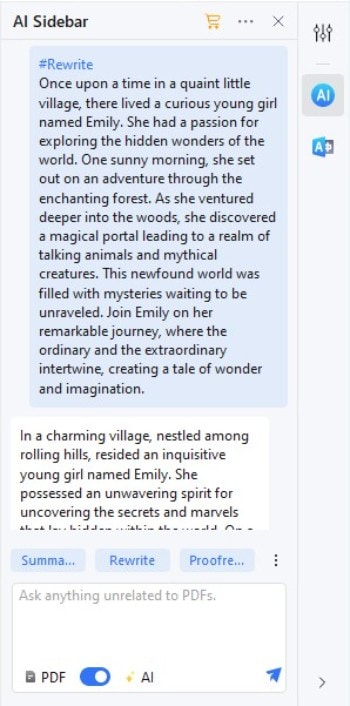
The "Rewrite" feature is a valuable tool for enhancing the overall quality of translations in PDF documents, ensuring a smooth and meaningful reading experience. This feature is especially beneficial when working with technical or complex content, where precision and clarity are crucial for effective communication.
Method 2: Sider.AI Web Extension for English to Italian Translation
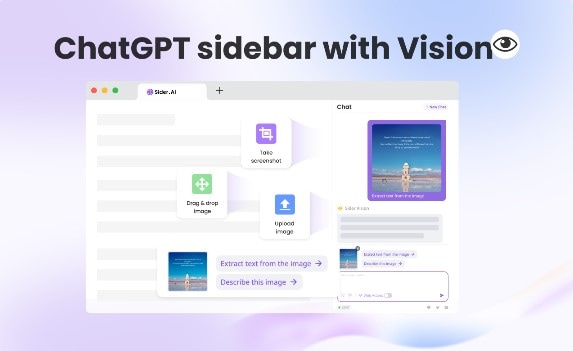
Sider.AI Web Extension is a Chrome extension powered by ChatGPT, simplifying the translation of PDFs to Italian.
Install the extension and seamlessly translate PDFs with a few clicks. No need for complicated processes—just ask ChatGPT within the extension, and it handles the translation for you.
Key features include its user-friendly interface and the ability to translate PDFs directly within your browser. This extension benefits users seeking a quick and convenient solution for English to Italian translations.
Imagine scenarios where you need instant translation without leaving your browser—Sider.AI Web Extension is the go-to tool. Whether you're a student working on language assignments or a professional dealing with multilingual documents, this method offers simplicity and efficiency.
Say goodbye to language barriers and embrace the ease of translating PDFs with the Sider.AI Web Extension.
Method 3: English PDF to Italian Translator Using Online Doc Translator
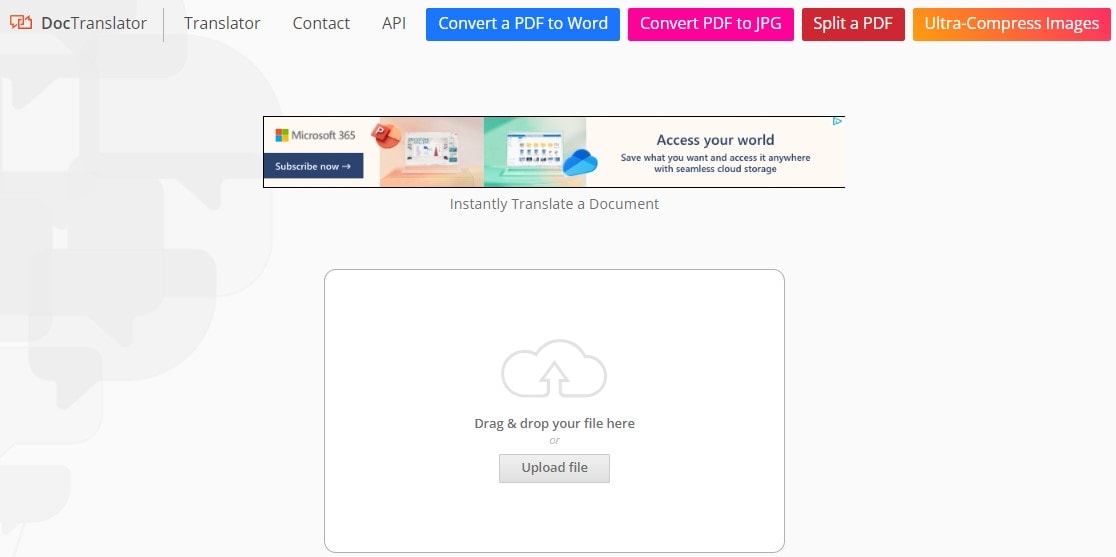
Online Doc Translator is an accessible online tool for translating English PDFs to Italian. Simply drag and drop your PDF into the form on their website. The translator automatically detects the original language; you can select "Italian" as your target language. With just a click on the "Translate" button, your document will be translated within seconds.
Online Doc Translator prides itself on its user-friendly interface, allowing users to translate documents directly in their browser without installing software. The translated document maintains its original layout, seamlessly transitioning from English to Italian.
While the tool offers a quick and free solution for translation, keep in mind that for scanned documents, a preliminary conversion to Word is required using their partner site, PDF to Word Converter. Despite this consideration, Online Doc Translator is a convenient online resource for efficient and straightforward English-to-Italian PDF translations.
Method 4: DocTranslator for English PDF to Italian Translation
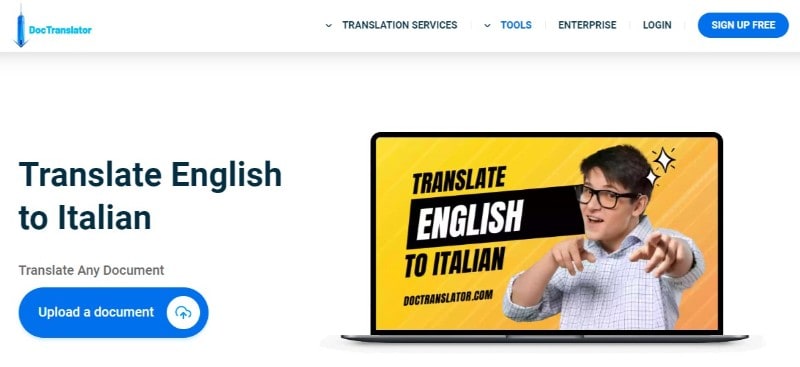
DocTranslator is an effective online tool for translating English PDFs to Italian. Designed with a user-friendly interface, it's recognized for its simplicity and efficiency. This online translator is particularly advantageous because it supports various document types, including PDFs, Word documents, and Excel spreadsheets.
DocTranslator employs advanced machine learning technology, ensuring accurate and consistent translations. Regular updates contribute to maintaining a high level of precision. Regardless of skill level, users benefit from the platform's intuitive design, allowing for quick and straightforward document translation.
While DocTranslator excels in providing accurate translations for a wide range of documents, it also offers customization options. Users can select specific translators and customize custom glossaries, tailoring translations to their needs.
Method 5: Using GroupDocs for English to Italian PDF Translation
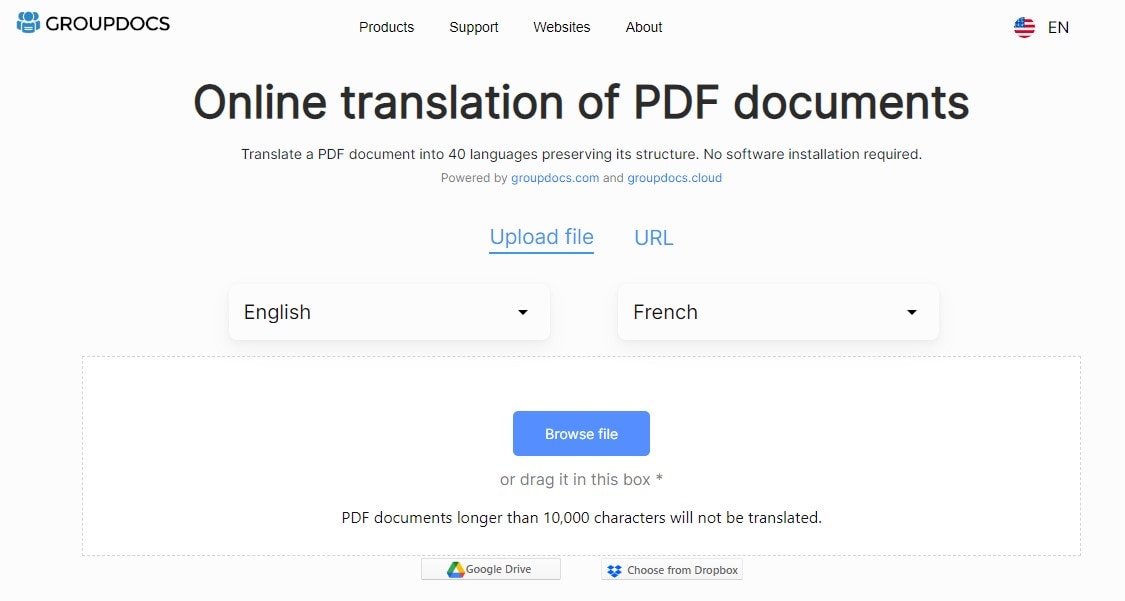
GroupDocs simplifies English to Italian PDF translation with real-time machine translation. Powered by robust machine learning algorithms and neural networks, it rivals professional human translation in quality but offers a faster and cost-effective solution.
Hosted on a high-performance cloud server, GroupDocs translates texts and various document formats across 84 language pairs. The API preserves metadata, structure, styles, and layout accurately. This free online app by GroupDocs can translate PDFs into 40 languages, maintaining structure and style. It supports conversion to various formats, easy sharing via email or URL, and works seamlessly on any device, including smartphones.
Part 2. Best Practices for Effective English to Italian PDF Translation
Consistency in terminology is crucial for effective English-to-Italian PDF translation. Ensure that key terms maintain uniformity throughout the document, enhancing readability and comprehension.
Consider context during the translation process. This is vital for delivering translations that are not only accurate but also contextually relevant. Understanding the broader meaning of the content is key to producing high-quality translations.
Here are some tips for effective English-to-Italian translation:
- Review the translated document thoroughly to verify accuracy.
- Check for coherence in sentences and overall flow.
- Ensure that formatting and layout remain consistent.
- Research and understand industry-specific vocabulary.
- Maintain a glossary to ensure consistent translation of specialized terms.
- Establish clear communication channels among contributors.
- Encourage collaboration to address any uncertainties or challenges.
Conclusion
Explore diverse methods for translating English PDFs to Italian, each offering unique features and advantages. Whether it's the seamless AI integration of PDFelement, the simplicity of Sider.AI Web Extension, the convenience of Online DocTranslator, the power of GroupDocs, or the precision of DocTranslator, choose the method that aligns with your needs. Unlock efficient language conversion and elevate your translation experience.


